# 使用 Spring Security 简单搭建表单登录
# 1. 开启 Spring Security
开始 Spring Security 非常简单,只需要你在项目中引入了依赖,项目会默认如下配置来开启认证:
security:
basic:
enabled: true
所以只需引入如下依赖即可开启 Spring Security:
<dependency>
<groupId>org.springframework.boot</groupId>
<artifactId>spring-boot-starter-security</artifactId>
</dependency>
# 2. 添加 Controller
接下来我们添加一个测试用的 HelloWorld 控制器:
package com.example.security.controller;
import org.springframework.web.bind.annotation.GetMapping;
import org.springframework.web.bind.annotation.RequestMapping;
import org.springframework.web.bind.annotation.RestController;
@RestController
@RequestMapping("/test")
public class HelloWorld {
@GetMapping("/hello")
public String hello() {
return "hello world";
}
}
# 3. 运行项目,使用自带表单登录
完成以上两个步骤,即可尝试调用我们的 hello 接口,来触发自带的登录表单,登录调用接口了。
项目启动以后,在 Console 中会输出我们的默认密码,账户名默认为 user,如下:
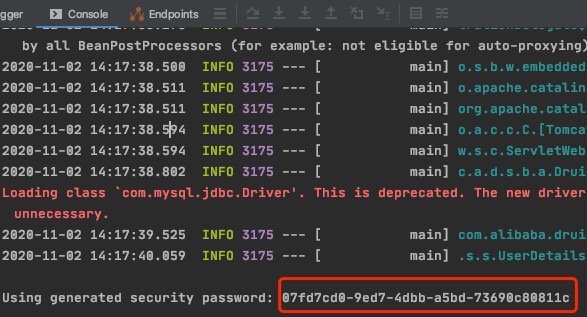
然后在浏览器请求 /test/hello 会自动跳转到默认表单页面:
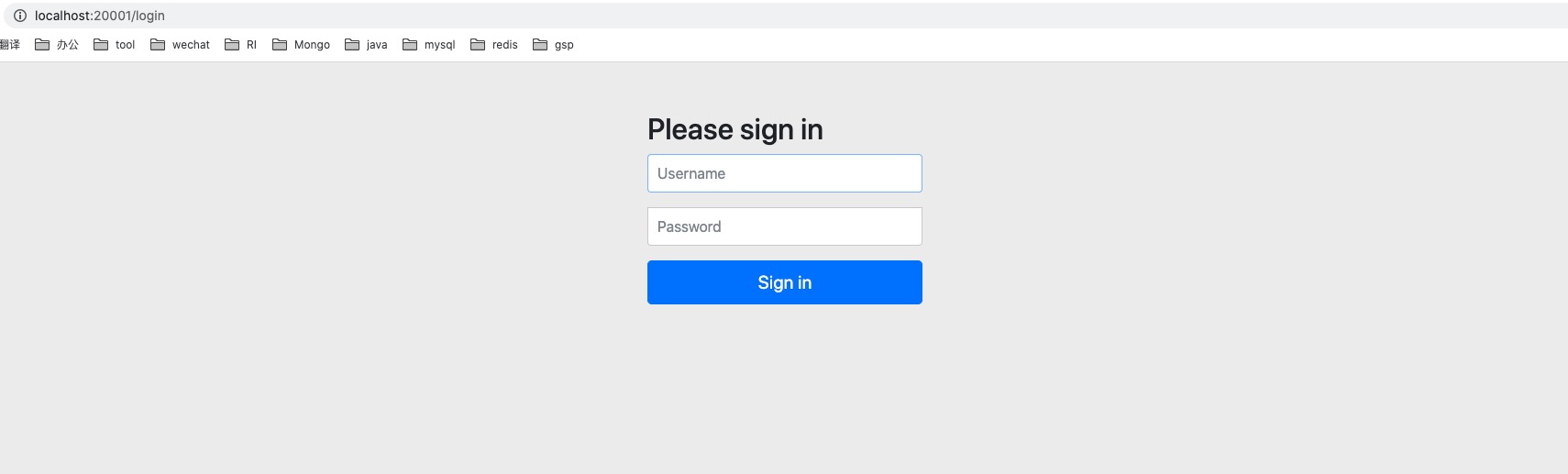
输入默认用户名与密码即可登录访问接口:
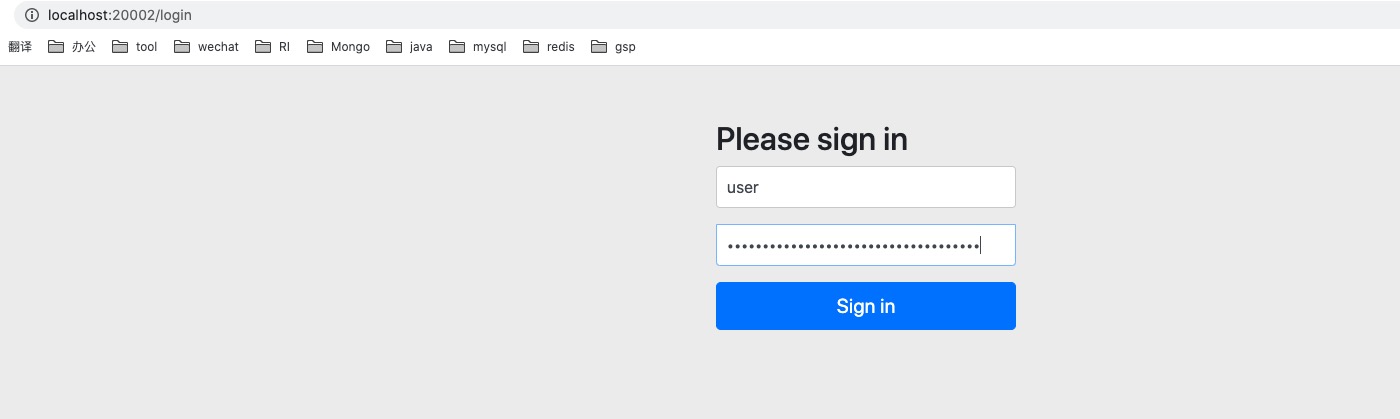
接口请求成功:
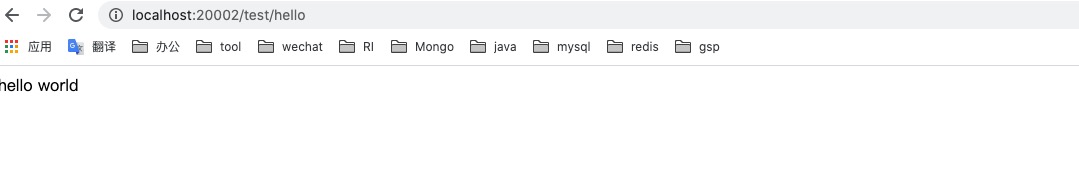
# 总结
好了,最简单的表单登录已经成功了,已经最简单的使用了 Spring Security 框架,接下来将继续深入。
← Spring Cloud 自定义用户认证 →