# 自定义用户认证
之前我们介绍了如何使用默认的表单用户认证来登录调用接口,接下来我们将学习如何使用自定的用户来登录。
# 1. 添加 Security 配置类
在实现自定义用户认证之前,我们首先需要提前在配置中指定密码加密器,如下:
package com.example.security.config;
import org.springframework.context.annotation.Bean;
import org.springframework.context.annotation.Configuration;
import org.springframework.security.config.annotation.authentication.builders.AuthenticationManagerBuilder;
import org.springframework.security.config.annotation.web.builders.HttpSecurity;
import org.springframework.security.config.annotation.web.configuration.WebSecurityConfigurerAdapter;
import org.springframework.security.crypto.bcrypt.BCryptPasswordEncoder;
import org.springframework.security.crypto.password.PasswordEncoder;
@Configuration
public class SecurityConfig extends WebSecurityConfigurerAdapter {
/**
* 使用 Spring Security 自带的密码加密器
*/
@Bean
public PasswordEncoder passwordEncoder() {
return new BCryptPasswordEncoder();
}
}
# 2. 实现 UserDetailService 接口
Spring Security 提供了一个 UserDetailService 接口,实现该接口中的 loadUserByUsername 方法,返回你指定的用户信息即可,代码如下:
package com.example.security.service;
import org.springframework.beans.factory.annotation.Autowired;
import org.springframework.security.core.userdetails.User;
import org.springframework.security.core.userdetails.UserDetails;
import org.springframework.security.core.userdetails.UserDetailsService;
import org.springframework.security.core.userdetails.UsernameNotFoundException;
import org.springframework.security.crypto.password.PasswordEncoder;
import org.springframework.stereotype.Component;
@Component
public class UserDetailServiceImpl implements UserDetailsService {
@Autowired
PasswordEncoder passwordEncoder;
@Override
public UserDetails loadUserByUsername(String username) throws UsernameNotFoundException {
// 这里我默认填写了一个用户,实际中你可以使用参数 username 查询数据库,获取真实用户信息来返回
return User.builder().username("admin").password("123").disabled(false)
.accountExpired(false).credentialsExpired(false).accountLocked(false).authorities("admin").build();
}
}
# 3. 测试用户登录
好了,完成以上步骤你就可以启动项目来尝试登录了。
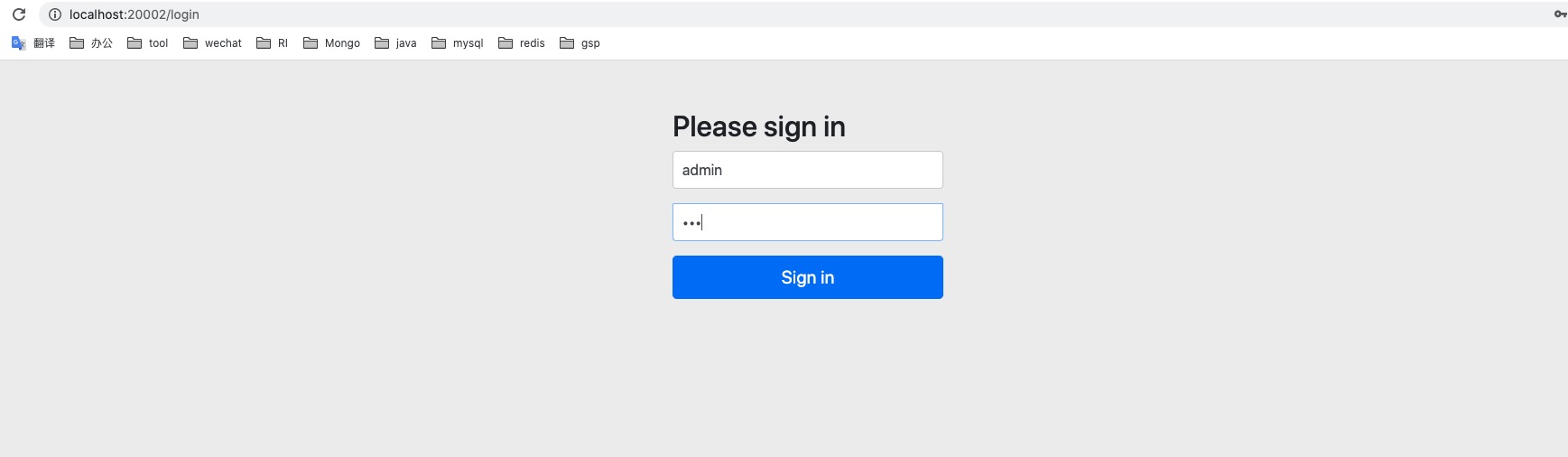
# 4. 添加登录成功/失败处理器,返回登录结果
我们在登录以后往往需要返回登录成功或失败的信息来告诉用户,接下来我们将配置登录成功/失败处理器。
登录成功处理器
package com.example.security.handler;
import org.springframework.security.core.Authentication;
import org.springframework.security.web.authentication.AuthenticationSuccessHandler;
import org.springframework.stereotype.Component;
import javax.servlet.ServletException;
import javax.servlet.http.HttpServletRequest;
import javax.servlet.http.HttpServletResponse;
import java.io.IOException;
@Component
public class LoginSuccessHandler implements AuthenticationSuccessHandler {
@Override
public void onAuthenticationSuccess(HttpServletRequest httpServletRequest, HttpServletResponse httpServletResponse,
Authentication authentication) throws IOException, ServletException {
httpServletResponse.getWriter().write("Login success");
}
}
登录失败处理器
package com.example.security.handler;
import org.springframework.security.core.AuthenticationException;
import org.springframework.security.web.authentication.AuthenticationFailureHandler;
import org.springframework.stereotype.Component;
import javax.servlet.ServletException;
import javax.servlet.http.HttpServletRequest;
import javax.servlet.http.HttpServletResponse;
import java.io.IOException;
@Component
public class LoginFailureHandler implements AuthenticationFailureHandler {
@Override
public void onAuthenticationFailure(HttpServletRequest httpServletRequest, HttpServletResponse httpServletResponse,
AuthenticationException e) throws IOException, ServletException {
httpServletResponse.getWriter().write("Login failure");
}
}
# 5. 修改安全认证配置,使登录成功/失败处理器生效
package com.example.security.config;
import com.example.security.handler.LoginFailureHandler;
import com.example.security.handler.LoginSuccessHandler;
import org.springframework.beans.factory.annotation.Autowired;
import org.springframework.context.annotation.Bean;
import org.springframework.context.annotation.Configuration;
import org.springframework.security.config.annotation.ObjectPostProcessor;
import org.springframework.security.config.annotation.authentication.builders.AuthenticationManagerBuilder;
import org.springframework.security.config.annotation.web.builders.HttpSecurity;
import org.springframework.security.config.annotation.web.configuration.WebSecurityConfigurerAdapter;
import org.springframework.security.crypto.bcrypt.BCryptPasswordEncoder;
import org.springframework.security.crypto.password.PasswordEncoder;
import org.springframework.security.web.access.intercept.FilterSecurityInterceptor;
import org.springframework.security.web.authentication.UsernamePasswordAuthenticationFilter;
@Configuration
public class SecurityConfig extends WebSecurityConfigurerAdapter {
@Autowired
LoginSuccessHandler successHandler;
@Autowired
LoginFailureHandler failureHandler;
@Override
protected void configure(HttpSecurity http) throws Exception {
// 添加处理器
http.formLogin()
.successHandler(successHandler)
.failureHandler(failureHandler);
}
/**
* 使用 Spring Security 自带的密码加密器
*/
@Bean
public PasswordEncoder passwordEncoder() {
return new BCryptPasswordEncoder();
}
}
# 6. 登录测试
登录成功页面:
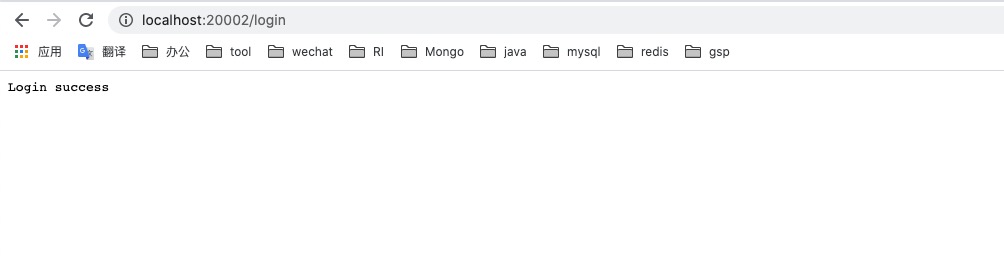
登录失败页面:
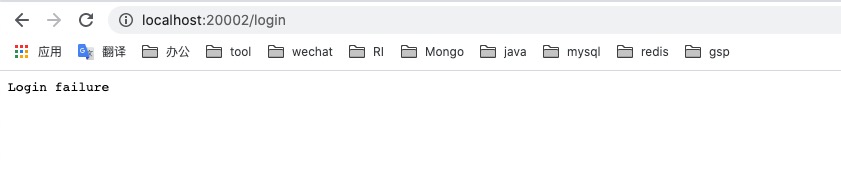
# 总结
自定义登录非常简单,只需要配置中指定密码加密器,然后实现 Spring Security 提供的 UserDetailService 接口即可。 配置登录成功/失败处理器在配置类中的 configure 方法中添加即可,configure 方法还可以做很多的配置,后面会一一介绍。