# 登录添加验证码
上篇简单介绍了如何开启自定义账户登录,这篇我们介绍下如何在登录流程中添加验证码,这里我们使用的生成验证码的包是 kaptcha。
# 1. 引入验证码相关依赖包
<!-- 用于生成验证码 -->
<dependency>
<groupId>com.github.axet</groupId>
<artifactId>kaptcha</artifactId>
<version>0.0.9</version>
</dependency>
<!-- 用于在session中保存验证码 -->
<dependency>
<groupId>org.springframework.social</groupId>
<artifactId>spring-social-config</artifactId>
</dependency>
# 2. 添加验证码生成逻辑
验证码相关配置
# 验证码配置
kaptcha:
expired: 60
border:
enable: true
color: "105,179,90"
textproducer:
font:
color: "black"
size: 30
names: "宋体,楷体,黑体"
char:
length: 5
image:
width: 160
height: 50
添加验证码生成配置类
package com.example.security.config;
import com.google.code.kaptcha.impl.DefaultKaptcha;
import com.google.code.kaptcha.util.Config;
import org.springframework.beans.factory.annotation.Value;
import org.springframework.context.annotation.Bean;
import org.springframework.context.annotation.Configuration;
import java.util.Properties;
@Configuration
public class KaptchaConfig {
@Value("${kaptcha.border.enable}")
private Boolean border;
@Value("${kaptcha.border.color}")
private String borderColor;
@Value("${kaptcha.textproducer.font.color}")
private String fontColor;
@Value("${kaptcha.textproducer.font.size}")
private String fontSize;
@Value("${kaptcha.textproducer.font.names}")
private String fontNames;
@Value("${kaptcha.textproducer.char.length}")
private String charLength;
@Value("${kaptcha.image.width}")
private String imageWidth;
@Value("${kaptcha.image.height}")
private String imageHeight;
@Bean
public DefaultKaptcha producer() {
Properties properties = new Properties();
// 设置边框
if (border) {
properties.put("kaptcha.border", "yes");
// 设置边框颜色
properties.put("kaptcha.border.color", borderColor);
}
// 设置字体颜色
properties.put("kaptcha.textproducer.font.color", fontColor);
//设置字体尺寸
properties.put("kaptcha.textproducer.font.size", fontSize);
// 设置验证码长度
properties.put("kaptcha.textproducer.char.length", charLength);
// 设置字体
properties.put("kaptcha.textproducer.font.names", fontNames);
// 设置图片宽度
properties.put("kaptcha.image.width", imageWidth);
// 设置图片高度
properties.put("kaptcha.image.height", imageHeight);
Config config = new Config(properties);
DefaultKaptcha defaultKaptcha = new DefaultKaptcha();
defaultKaptcha.setConfig(config);
return defaultKaptcha;
}
}
添加验证码对象类
package com.example.security.model;
import lombok.Data;
import java.awt.image.BufferedImage;
import java.io.Serializable;
import java.time.LocalDateTime;
@Data
public class Captcha implements Serializable {
private static final long serialVersionUID = -2921955681067719313L;
private static final int DEFAULT_EXPIRED = 60;
/**
* 有效时间,单位s
*/
private Integer expireIn;
/**
* 验证码图片
*/
private transient BufferedImage image;
/**
* 验证码代码
*/
private String code;
/**
* 过期时间
*/
private LocalDateTime expireTime;
public Captcha(String code, BufferedImage image, Integer expireIn) {
this.expireIn = expireIn == null ? DEFAULT_EXPIRED : expireIn;
this.expireTime = LocalDateTime.now().plusSeconds(expireIn);
this.code = code;
this.image = image;
}
public Captcha(String code, BufferedImage image, LocalDateTime expireTime) {
this.expireTime = expireTime == null ? LocalDateTime.now().plusSeconds(DEFAULT_EXPIRED) : expireTime;
this.code = code;
this.image = image;
}
public boolean isExpire() {
return LocalDateTime.now().isAfter(this.expireTime);
}
}
# 3. 添加自定义验证码校验异常类
package com.example.security.exception;
import org.springframework.security.core.AuthenticationException;
public class ValidateCaptchaException extends AuthenticationException {
public ValidateCaptchaException(String message) {
super(message);
}
}
# 4. 添加登录控制器,并添加获取验证码接口
package com.example.security.controller;
import com.example.security.model.Captcha;
import com.google.code.kaptcha.Producer;
import org.springframework.beans.factory.annotation.Autowired;
import org.springframework.beans.factory.annotation.Value;
import org.springframework.web.bind.annotation.GetMapping;
import org.springframework.web.bind.annotation.RequestMapping;
import org.springframework.web.bind.annotation.RestController;
import javax.imageio.ImageIO;
import javax.servlet.http.HttpServletRequest;
import javax.servlet.http.HttpServletResponse;
import java.io.IOException;
@RestController
@RequestMapping("/login")
public class LoginController {
@Value("${kaptcha.expired}")
private Integer expired;
private SessionStrategy sessionStrategy = new HttpSessionSessionStrategy();
private static final String PICTURE_CONTENT_TYPE_JPEG = "image/jpeg";
private static final String SESSION_KEY_CAPTCHA = "SESSION_KEY_CAPTCHA";
@Autowired
Producer producer;
@GetMapping("/captcha")
public void getCaptcha(HttpServletRequest request, HttpServletResponse response) throws IOException {
String code = producer.createText();
Captcha captcha = new Captcha(code, producer.createImage(code), expired);
// 添加验证码至 session 中,用于校验时取出
sessionStrategy.setAttribute(new ServletWebRequest(request), SESSION_KEY_CAPTCHA, captcha);
response.setContentType(PICTURE_CONTENT_TYPE_JPEG);
ImageIO.write(captcha.getImage(), PICTURE_CONTENT_TYPE_JPEG, response.getOutputStream());
}
}
# 5. 添加验证码校验过滤器,用于校验登录接口请求中的验证码
package com.example.security.filter;
import com.example.security.model.Captcha;
import org.springframework.beans.factory.annotation.Autowired;
import org.springframework.security.web.authentication.AuthenticationFailureHandler;
import org.springframework.social.connect.web.HttpSessionSessionStrategy;
import org.springframework.social.connect.web.SessionStrategy;
import org.springframework.stereotype.Component;
import org.springframework.util.StringUtils;
import org.springframework.web.bind.ServletRequestBindingException;
import org.springframework.web.bind.ServletRequestUtils;
import org.springframework.web.context.request.ServletWebRequest;
import org.springframework.web.filter.OncePerRequestFilter;
import javax.servlet.FilterChain;
import javax.servlet.ServletException;
import javax.servlet.http.HttpServletRequest;
import javax.servlet.http.HttpServletResponse;
import java.io.IOException;
@Component
public class ValidateCaptchaFilter extends OncePerRequestFilter {
@Autowired
private AuthenticationFailureHandler authenticationFailureHandler;
private SessionStrategy sessionStrategy = new HttpSessionSessionStrategy();
/**
* 静态字段可以添加至单独的静态字段文件中
*/
private static final String LOGIN_PATH = "/login";
private static final String POST_METHOD = "post";
private static final String CAPTCHA_IS_EMPTY = "Captcha is empty";
private static final String CAPTCHA_NOT_EXISTED = "Captcha not existed";
private static final String CAPTCHA_IS_EXPIRED = "Captcha is expired";
private static final String CAPTCHA_NOT_MATCHED = "Captcha not matched";
private static final String CAPTCHA = "captcha";
private static final String SESSION_KEY_CAPTCHA = "SESSION_KEY_CAPTCHA";
@Override
protected void doFilterInternal(HttpServletRequest httpServletRequest, HttpServletResponse httpServletResponse,
FilterChain filterChain) throws ServletException, IOException {
// 判断是否为请求登录接口,校验验证码
if (LOGIN_PATH.equalsIgnoreCase(httpServletRequest.getRequestURI())
&& POST_METHOD.equalsIgnoreCase(httpServletRequest.getMethod())) {
try {
validateCode(new ServletWebRequest(httpServletRequest));
} catch (Exception e) {
// 校验失败,调用认证失败处理逻辑
authenticationFailureHandler.onAuthenticationFailure(httpServletRequest, httpServletResponse, e);
return;
}
}
filterChain.doFilter(httpServletRequest, httpServletResponse);
}
private void validateCode(ServletWebRequest servletWebRequest) throws ServletRequestBindingException {
// 获取 session 中的验证码
Captcha codeInSession = (Captcha) sessionStrategy.getAttribute(servletWebRequest, SESSION_KEY_CAPTCHA);
// 获取请求中的验证码
String codeInRequest = ServletRequestUtils.getStringParameter(servletWebRequest.getRequest(), CAPTCHA);
if (StringUtils.isEmpty(codeInRequest)) {
throw new RuntimeException(CAPTCHA_IS_EMPTY);
}
if (codeInSession == null) {
throw new RuntimeException(CAPTCHA_NOT_EXISTED);
}
if (codeInSession.isExpire()) {
sessionStrategy.removeAttribute(servletWebRequest, SESSION_KEY_CAPTCHA);
throw new RuntimeException(CAPTCHA_IS_EXPIRED);
}
if (!codeInSession.getCode().equalsIgnoreCase(codeInRequest)) {
throw new RuntimeException(CAPTCHA_NOT_MATCHED);
}
sessionStrategy.removeAttribute(servletWebRequest, SESSION_KEY_CAPTCHA);
}
}
# 6. 添加过滤器至 spring-security 配置中
package com.example.security.config;
import com.example.security.filter.ValidateCaptchaFilter;
import com.example.security.handler.LoginFailureHandler;
import com.example.security.handler.LoginSuccessHandler;
import org.springframework.beans.factory.annotation.Autowired;
import org.springframework.context.annotation.Bean;
import org.springframework.context.annotation.Configuration;
import org.springframework.security.config.annotation.web.builders.HttpSecurity;
import org.springframework.security.config.annotation.web.configuration.WebSecurityConfigurerAdapter;
import org.springframework.security.crypto.bcrypt.BCryptPasswordEncoder;
import org.springframework.security.crypto.password.PasswordEncoder;
import org.springframework.security.web.authentication.UsernamePasswordAuthenticationFilter;
@Configuration
public class SecurityConfig extends WebSecurityConfigurerAdapter {
@Autowired
LoginSuccessHandler successHandler;
@Autowired
LoginFailureHandler failureHandler;
@Autowired
ValidateCaptchaFilter validateCaptchaFilter;
@Override
protected void configure(HttpSecurity http) throws Exception {
// 禁用CSRF 开启跨域
http.cors().and().csrf().disable();
http.formLogin()
.successHandler(successHandler)
.failureHandler(failureHandler);
// 在用户名密码校验过滤器之前添加上验证码校验过滤器
http.addFilterBefore(validateCaptchaFilter, UsernamePasswordAuthenticationFilter.class);
}
/**
* 使用 Spring Security 自带的密码加密器
*/
@Bean
public PasswordEncoder passwordEncoder() {
return new BCryptPasswordEncoder();
}
}
# 7. 简单改造下登录失败处理器,返回验证码校验失败原因
package com.example.security.handler;
import org.springframework.security.core.AuthenticationException;
import org.springframework.security.web.authentication.AuthenticationFailureHandler;
import org.springframework.stereotype.Component;
import javax.servlet.ServletException;
import javax.servlet.http.HttpServletRequest;
import javax.servlet.http.HttpServletResponse;
import java.io.IOException;
@Component
public class LoginFailureHandler implements AuthenticationFailureHandler {
@Override
public void onAuthenticationFailure(HttpServletRequest httpServletRequest, HttpServletResponse httpServletResponse,
AuthenticationException e) throws IOException, ServletException {
if (e != null) {
httpServletResponse.getWriter().write(e.getMessage());
} else {
httpServletResponse.getWriter().write("Login failure");
}
}
}
# 8. 测试
好了,准备工作就绪,接下来我们测试下验证码校验:
直接调用接口测试
测试获取验证码
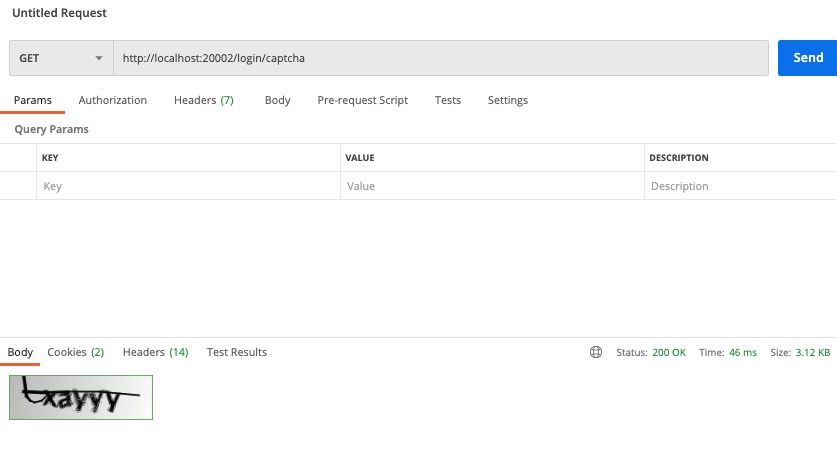
测试登录成功
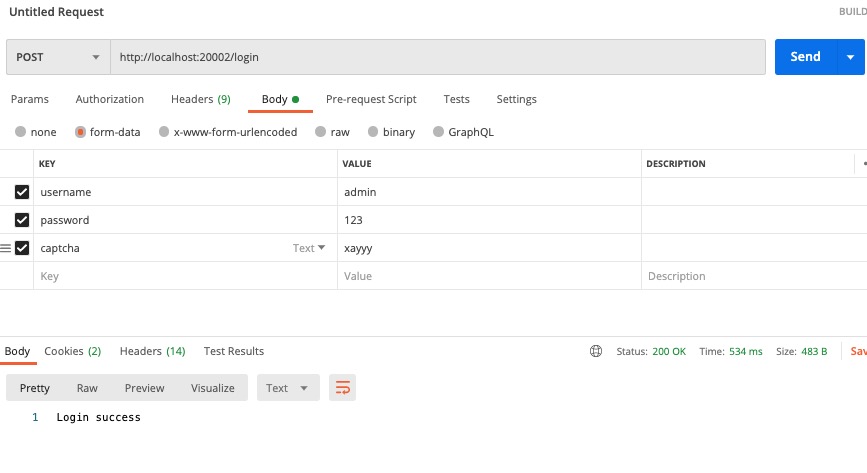
测试未输入验证码
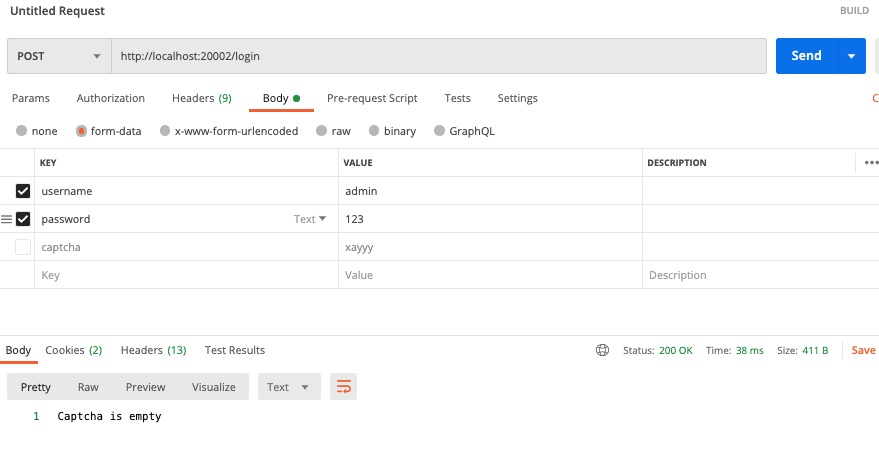
除了直接调用测试接口以外,我们还可以自己定义一个登录页,将获取验证码的地址集成到页面上,但是目前基本上都是前后端分离的架构,所以较为实用的还是直接调用接口,我这里就给出例子了
# 总结
以上就是如何在Spring Security中集成验证码校验逻辑的全过程了,过程非常简单,主要就是在获取验证码的时候将验证码写入 session 中,然后自定义验证码过滤器,并添加在验证账户密码的过滤器之前即可。