# 登录使用 body JSON 传参
之前的5个篇章基本上能完成一个登录模块,这篇我们介绍下如何在 body 中使用 JSON 来传参调用登录接口,后续还会再补充下登出逻辑。
# 1. 添加工具类
工具类中添加用于从 HttpServletRequest 中获取参数的方法
package com.example.security.utils;
import com.fasterxml.jackson.databind.ObjectMapper;
import lombok.extern.slf4j.Slf4j;
import org.apache.logging.log4j.util.Strings;
import javax.servlet.ServletInputStream;
import javax.servlet.http.HttpServletRequest;
import java.util.HashMap;
import java.util.Map;
@Slf4j
public class CommonUtil {
private static final String PARSED_BODY_KEY = "PARSED_BODY";
/**
* 获取请求中的所有参数
*/
public static final Map<String, Object> getBodyParametersFromRequest(HttpServletRequest request) {
Map<String, Object> map = null;
if (request != null) {
// 优先从 request attribute 中读取参数
map = (Map<String, Object>) request.getAttribute(PARSED_BODY_KEY);
// 若从 request attribute 没有读取到参数则从 request 中读取,这样做是因为 request 的流只能读取一次
if (map == null) {
map = readParamsFromRequest(request);
// 读取完以后存入 request attribute
request.setAttribute(PARSED_BODY_KEY, map);
}
}
if (map == null) {
map = new HashMap<>(0);
}
return map;
}
/**
* 获取请求中的指定字符串参数
*/
public static final String getStringBodyParameterFromRequest(HttpServletRequest request, String key) {
String result = Strings.EMPTY;
Map<String, Object> map = getBodyParametersFromRequest(request);
if (map.get(key) != null) {
result = map.get(key).toString();
}
return result;
}
/**
* 从请求中读取参数,转为 Map
*/
private static Map<String, Object> readParamsFromRequest(HttpServletRequest request) {
Map<String, Object> map = null;
try {
// 从 request 中读取 Body 数据
ServletInputStream inputStream = request.getInputStream();
StringBuilder content = new StringBuilder();
byte[] b = new byte[1024];
int lens;
while ((lens = inputStream.read(b)) > 0) {
content.append(new String(b, 0, lens));
}
// 将字符串转换为 Map 集合
ObjectMapper mapper = new ObjectMapper();
map = mapper.readValue(content.toString(), Map.class);
} catch (Exception ex) {
log.error("Error occurred while read params from request");
}
return map;
}
}
# 2. 添加自定义用户名密码认证过滤器
继承
UsernamePasswordAuthenticationFilter类,并复写attemptAuthentication方法,主动读取 body 中的参数。
package com.example.security.filter;
import com.example.security.utils.CommonUtil;
import org.springframework.http.MediaType;
import org.springframework.security.authentication.UsernamePasswordAuthenticationToken;
import org.springframework.security.core.Authentication;
import org.springframework.security.core.AuthenticationException;
import org.springframework.security.web.authentication.UsernamePasswordAuthenticationFilter;
import javax.servlet.http.HttpServletRequest;
import javax.servlet.http.HttpServletResponse;
import java.util.Map;
public class CustomAuthenticationFilter extends UsernamePasswordAuthenticationFilter {
private static final String APPLICATION_JSON_UTF8_VALUE_WITH_SPACE = "application/json; charset=UTF-8";
private static final String USERNAME = "username";
private static final String PASSWORD = "password";
@Override
public Authentication attemptAuthentication(HttpServletRequest request, HttpServletResponse response) throws AuthenticationException {
// 通过 ContentType 判断是否是 JSON 登录
String contentType = request.getContentType();
if (MediaType.APPLICATION_JSON_UTF8_VALUE.equalsIgnoreCase(contentType) ||
APPLICATION_JSON_UTF8_VALUE_WITH_SPACE.equalsIgnoreCase(contentType) ||
MediaType.APPLICATION_JSON_VALUE.equalsIgnoreCase(contentType)) {
// 获取 body 参数 Map
Map<String, String> obj = CommonUtil.getStringBodyParametersFromRequest(request);
// 使用用户名密码构建 Token
UsernamePasswordAuthenticationToken token = new UsernamePasswordAuthenticationToken(
obj.get(USERNAME), obj.get(PASSWORD));
setDetails(request, token);
return this.getAuthenticationManager().authenticate(token);
} else {
return super.attemptAuthentication(request, response);
}
}
}
# 3. 修改 SecurityConfig 中的登录配置
package com.example.security.config;
import com.example.security.filter.CustomAuthenticationFilter;
import com.example.security.filter.ValidateCaptchaFilter;
import com.example.security.handler.*;
import org.springframework.beans.factory.annotation.Autowired;
import org.springframework.context.annotation.Bean;
import org.springframework.context.annotation.Configuration;
import org.springframework.security.config.annotation.ObjectPostProcessor;
import org.springframework.security.config.annotation.web.builders.HttpSecurity;
import org.springframework.security.config.annotation.web.configuration.EnableWebSecurity;
import org.springframework.security.config.annotation.web.configuration.WebSecurityConfigurerAdapter;
import org.springframework.security.crypto.bcrypt.BCryptPasswordEncoder;
import org.springframework.security.crypto.password.PasswordEncoder;
import org.springframework.security.web.access.intercept.FilterSecurityInterceptor;
import org.springframework.security.web.authentication.UsernamePasswordAuthenticationFilter;
@Configuration
@EnableWebSecurity
public class SecurityConfig extends WebSecurityConfigurerAdapter {
@Autowired
LoginSuccessHandler successHandler;
@Autowired
LoginFailureHandler failureHandler;
@Autowired
ValidateCaptchaFilter validateCaptchaFilter;
@Autowired
FilterInvocationSecurityMetadataSourceHandler securityMetadataSourceHandler;
@Autowired
AccessDecisionHandler accessDecisionHandler;
@Autowired
AccessDeniedHandler accessDeniedHandler;
@Autowired
AuthenticationEntryPointExceptionHandler entryPointExceptionHandler;
@Autowired
LogoutSuccessHandler logoutSuccessHandler;
@Override
protected void configure(HttpSecurity http) throws Exception {
// 禁用CSRF 开启跨域
http.cors().and().csrf().disable();
http.authorizeRequests()
// 通过 withObjectPostProcessor 将我们的两个处理器添加进入验证流程
.withObjectPostProcessor(new ObjectPostProcessor<FilterSecurityInterceptor>() {
@Override
public <O extends FilterSecurityInterceptor> O postProcess(O o) {
// 决策管理器
o.setAccessDecisionManager(accessDecisionHandler);
// 权限数据源
o.setSecurityMetadataSource(securityMetadataSourceHandler);
return o;
}
})
// 配置验证码接口不需要校验
.antMatchers("/login/captcha").permitAll()
// 其他请求都需要校验
.anyRequest().authenticated()
.and()
// 添加异常处理器
.exceptionHandling()
.accessDeniedHandler(accessDeniedHandler)
.authenticationEntryPoint(entryPointExceptionHandler);
// 更换登录配置方式
// .and()
// // 登录接口不需要校验
// .formLogin().permitAll()
// .successHandler(successHandler)
// .failureHandler(failureHandler);
// 在用户名密码校验过滤器之前添加上验证码校验过滤器
http.addFilterBefore(validateCaptchaFilter, UsernamePasswordAuthenticationFilter.class);
}
/**
* 登录配置,使用自定义的用户名密码验证过滤器
*/
@Bean
CustomAuthenticationFilter customAuthenticationFilter() throws Exception {
CustomAuthenticationFilter filter = new CustomAuthenticationFilter();
filter.setAuthenticationSuccessHandler(successHandler);
filter.setAuthenticationFailureHandler(failureHandler);
// 可自定义登录接口请求路径
// filter.setFilterProcessesUrl("");
filter.setAuthenticationManager(authenticationManagerBean());
return filter;
}
/**
* 使用 Spring Security 自带的密码加密器
*/
@Bean
public PasswordEncoder passwordEncoder() {
return new BCryptPasswordEncoder();
}
}
# 4. 修改验证码读取方式为 json body 读取
package com.example.security.filter;
import com.example.security.exception.ValidateCaptchaException;
import com.example.security.model.Captcha;
import com.example.security.utils.CommonUtil;
import org.springframework.beans.factory.annotation.Autowired;
import org.springframework.security.web.authentication.AuthenticationFailureHandler;
import org.springframework.stereotype.Component;
import org.springframework.util.StringUtils;
import org.springframework.web.bind.ServletRequestBindingException;
import org.springframework.web.context.request.ServletWebRequest;
import org.springframework.web.filter.OncePerRequestFilter;
import javax.servlet.FilterChain;
import javax.servlet.ServletException;
import javax.servlet.http.HttpServletRequest;
import javax.servlet.http.HttpServletResponse;
import javax.servlet.http.HttpSession;
import java.io.IOException;
@Component
public class ValidateCaptchaFilter extends OncePerRequestFilter {
@Autowired
private AuthenticationFailureHandler authenticationFailureHandler;
@Autowired
private HttpSession session;
/**
* 静态字段可以添加至单独的静态字段文件中
*/
private static final String LOGIN_PATH = "/login";
private static final String POST_METHOD = "post";
private static final String CAPTCHA_IS_EMPTY = "Captcha is empty";
private static final String CAPTCHA_NOT_EXISTED = "Captcha not existed";
private static final String CAPTCHA_IS_EXPIRED = "Captcha is expired";
private static final String CAPTCHA_NOT_MATCHED = "Captcha not matched";
private static final String CAPTCHA = "captcha";
private static final String SESSION_KEY_CAPTCHA = "SESSION_KEY_CAPTCHA";
@Override
protected void doFilterInternal(HttpServletRequest httpServletRequest, HttpServletResponse httpServletResponse,
FilterChain filterChain) throws ServletException, IOException {
// 判断是否为请求登录接口,校验验证码
if (LOGIN_PATH.equalsIgnoreCase(httpServletRequest.getRequestURI())
&& POST_METHOD.equalsIgnoreCase(httpServletRequest.getMethod())) {
try {
validateCode(new ServletWebRequest(httpServletRequest));
} catch (ValidateCaptchaException e) {
authenticationFailureHandler.onAuthenticationFailure(httpServletRequest, httpServletResponse, e);
return;
}
}
filterChain.doFilter(httpServletRequest, httpServletResponse);
}
private void validateCode(ServletWebRequest servletWebRequest) {
Captcha codeInSession = (Captcha) session.getAttribute(SESSION_KEY_CAPTCHA);
// 修改为从 body 中的 JSON 读取出验证码
String codeInRequest = CommonUtil.getStringBodyParameterFromRequest(servletWebRequest.getRequest(), CAPTCHA);
if (StringUtils.isEmpty(codeInRequest)) {
throw new ValidateCaptchaException(CAPTCHA_IS_EMPTY);
}
if (codeInSession == null) {
throw new ValidateCaptchaException(CAPTCHA_NOT_EXISTED);
}
if (codeInSession.isExpire()) {
session.removeAttribute(SESSION_KEY_CAPTCHA);
throw new ValidateCaptchaException(CAPTCHA_IS_EXPIRED);
}
if (!codeInSession.getCode().equalsIgnoreCase(codeInRequest)) {
throw new ValidateCaptchaException(CAPTCHA_NOT_MATCHED);
}
session.removeAttribute(SESSION_KEY_CAPTCHA);
}
}
# 5. 添加登出处理成功处理器
package com.example.security.handler;
import org.springframework.security.core.Authentication;
import javax.servlet.http.HttpServletRequest;
import javax.servlet.http.HttpServletResponse;
import java.io.IOException;
@Component
public class LogoutSuccessHandler implements org.springframework.security.web.authentication.logout.LogoutSuccessHandler {
@Override
public void onLogoutSuccess(HttpServletRequest httpServletRequest, HttpServletResponse httpServletResponse,
Authentication authentication) throws IOException {
httpServletResponse.getWriter().write("Logout success");
}
}
# 6. 在 SecurityConfig 中添加登出配置
package com.example.security.config;
import com.example.security.filter.CustomAuthenticationFilter;
import com.example.security.filter.ValidateCaptchaFilter;
import com.example.security.handler.*;
import org.springframework.beans.factory.annotation.Autowired;
import org.springframework.context.annotation.Bean;
import org.springframework.context.annotation.Configuration;
import org.springframework.security.config.annotation.ObjectPostProcessor;
import org.springframework.security.config.annotation.web.builders.HttpSecurity;
import org.springframework.security.config.annotation.web.configuration.EnableWebSecurity;
import org.springframework.security.config.annotation.web.configuration.WebSecurityConfigurerAdapter;
import org.springframework.security.crypto.bcrypt.BCryptPasswordEncoder;
import org.springframework.security.crypto.password.PasswordEncoder;
import org.springframework.security.web.access.intercept.FilterSecurityInterceptor;
import org.springframework.security.web.authentication.UsernamePasswordAuthenticationFilter;
@Configuration
@EnableWebSecurity
public class SecurityConfig extends WebSecurityConfigurerAdapter {
@Autowired
LoginSuccessHandler successHandler;
@Autowired
LoginFailureHandler failureHandler;
@Autowired
ValidateCaptchaFilter validateCaptchaFilter;
@Autowired
FilterInvocationSecurityMetadataSourceHandler securityMetadataSourceHandler;
@Autowired
AccessDecisionHandler accessDecisionHandler;
@Autowired
AccessDeniedHandler accessDeniedHandler;
@Autowired
AuthenticationEntryPointExceptionHandler entryPointExceptionHandler;
@Autowired
LogoutSuccessHandler logoutSuccessHandler;
@Override
protected void configure(HttpSecurity http) throws Exception {
// 禁用CSRF 开启跨域
http.cors().and().csrf().disable();
http.authorizeRequests()
// 通过 withObjectPostProcessor 将我们的两个处理器添加进入验证流程
.withObjectPostProcessor(new ObjectPostProcessor<FilterSecurityInterceptor>() {
@Override
public <O extends FilterSecurityInterceptor> O postProcess(O o) {
// 决策管理器
o.setAccessDecisionManager(accessDecisionHandler);
// 权限数据源
o.setSecurityMetadataSource(securityMetadataSourceHandler);
return o;
}
})
// 配置验证码接口不需要校验
.antMatchers("/login/captcha").permitAll()
// 其他请求都需要校验
.anyRequest().authenticated()
.and()
// 添加异常处理器
.exceptionHandling()
.accessDeniedHandler(accessDeniedHandler)
.authenticationEntryPoint(entryPointExceptionHandler)
.and()
// 登出配置
.logout()
.permitAll()
// 可以配置不同的登出接口请求地址
// .logoutUrl()
.logoutSuccessHandler(logoutSuccessHandler)
// 登出之后删除cookie
.deleteCookies("JSESSIONID");
// 在用户名密码校验过滤器之前添加上验证码校验过滤器
http.addFilterBefore(validateCaptchaFilter, UsernamePasswordAuthenticationFilter.class);
}
/**
* 登录配置,使用自定义的用户名密码验证过滤器
*/
@Bean
CustomAuthenticationFilter customAuthenticationFilter() throws Exception {
CustomAuthenticationFilter filter = new CustomAuthenticationFilter();
filter.setAuthenticationSuccessHandler(successHandler);
filter.setAuthenticationFailureHandler(failureHandler);
// 可自定义登录接口请求路径
// filter.setFilterProcessesUrl("");
filter.setAuthenticationManager(authenticationManagerBean());
return filter;
}
/**
* 使用 Spring Security 自带的密码加密器
*/
@Bean
public PasswordEncoder passwordEncoder() {
return new BCryptPasswordEncoder();
}
}
# 7. 测试
使用 JSON body 传参登录
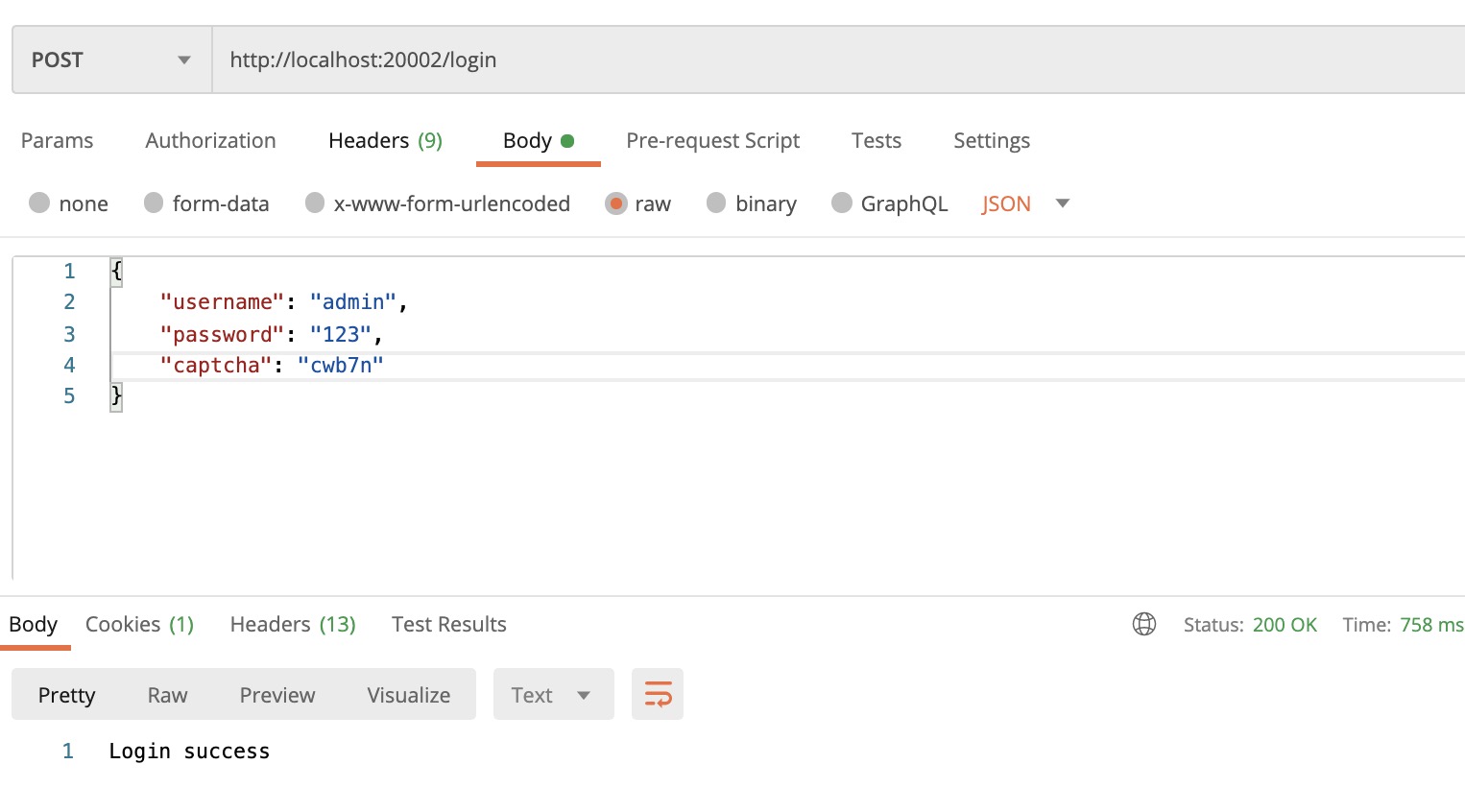
登出
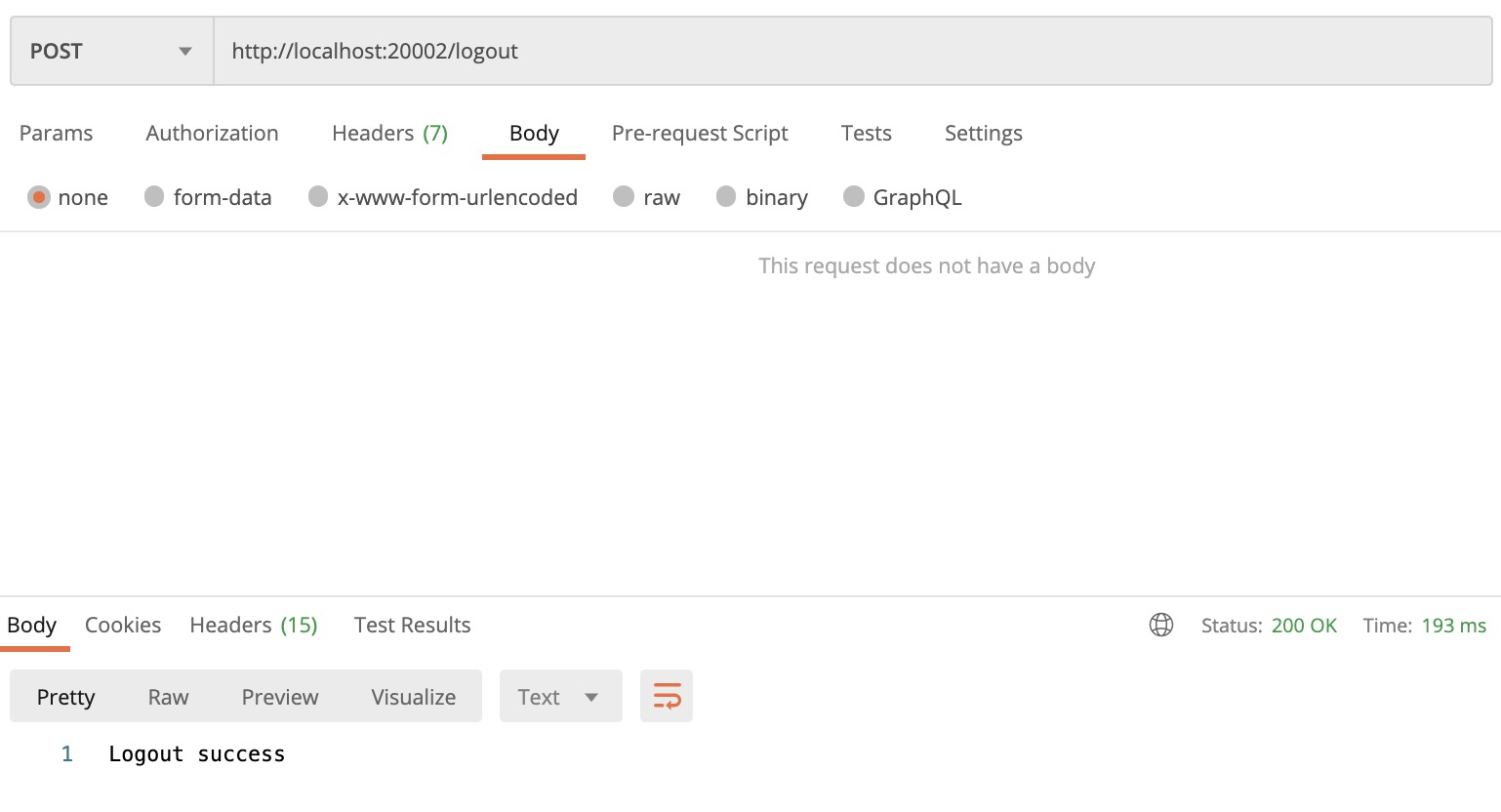
# 总结
使用 body JSON 传参的主要点在于使用自定义的用户登录认证过滤器,在自定义逻辑里面可以读取 request 中的 body 参数,处理起来也很简单。
需要注意的点是因为我们使用了验证码,需要同时将验证码也改为从 body JSON 中获取。这个时候就需要读取两次 request 中的参数,但是 request 中的可读流只能读取一次,不能将读取的位置回归起点,所以我们需要将参数存储在 request attributes 中,以便于可以多次读取参数。
登出逻辑的处理与登录逻辑比较相似,需要注意的是要记得在登出的时候清理掉 Cookies 中的 session id。